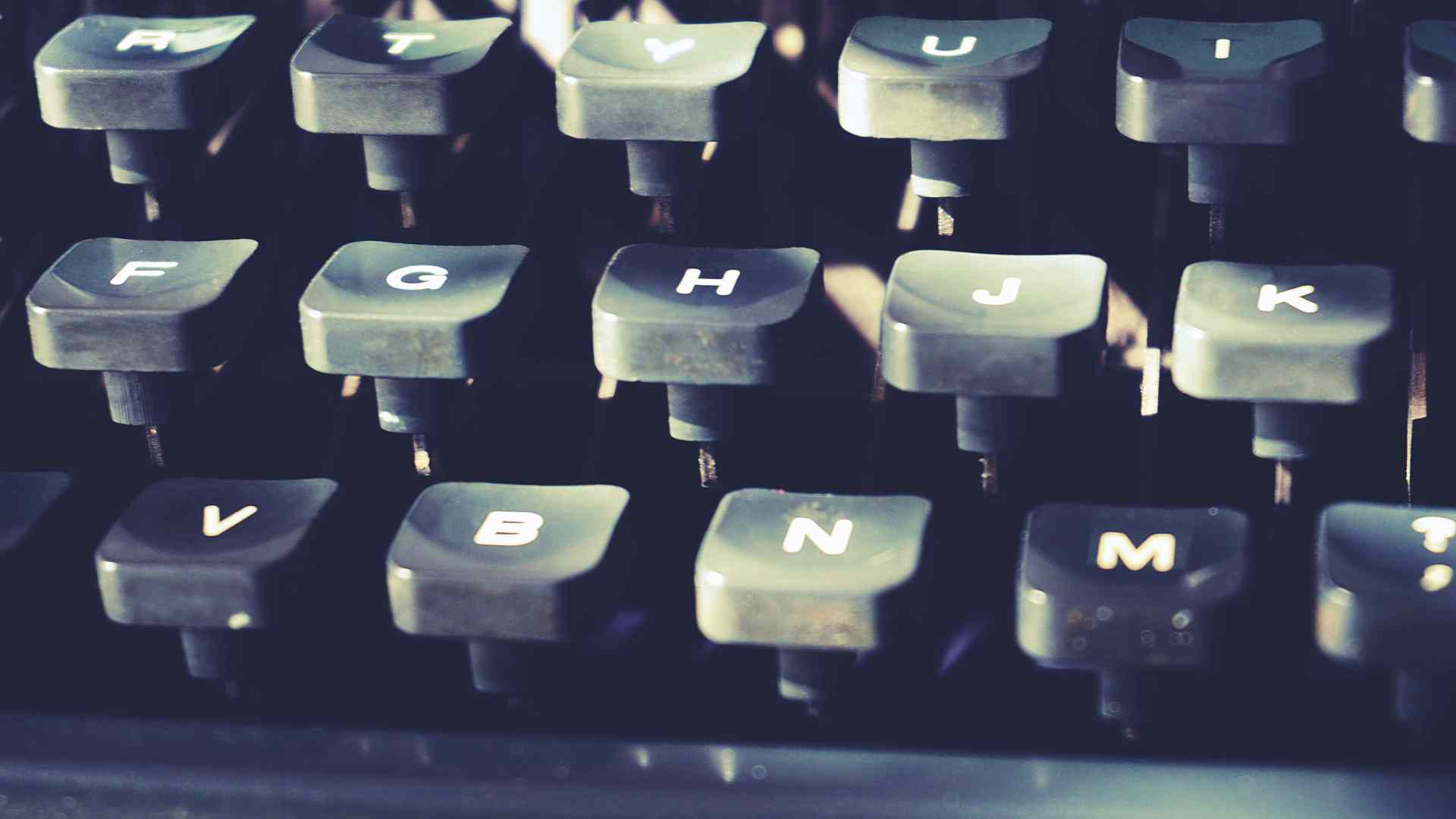Online Meetings: Get paid for your online consultations & save time
Adam Quigley • March 25, 2020
While the full effect of the Coronavirus is still to be determined, in a very short time it has already dramatically affected the way we live and work.

With offices closed and many Australians now working from home, face-to-face meetings have understandably (and justifiably) dropped off.
Social distancing is a necessary thing to do in an attempt to slow the infection rate of Covid-19. But what can you do if you're someone who relies on face-to-face meetings or in-person training as a source of your income?
Do you accept that - for now at least - you take that revenue hit?
Not necessarily.
I've recommended the following approach to clients who want to take advantage of digital tools so they can still meet clients for paid consultations - albeit through a screen.
- This approach would work great for coaches, consultants, lawyers, builders, architects, accountants, financial planners, personal trainers... the list goes on. Anyone who charges for time.
- But it would also work well for people who don't charge for time, but still want to have an efficient way of booking and organising online meetings. You just need to skip one of the recommended tools.
In this guide I want to share how you can use three freely available and affordable tools to facilitate online meetings efficiently and effectively.
These three tools are all excellent and useful in their own right, but it's when they are all linked together that some real magic can happen.
Benefits to getting these three tools set up
For small (or solo) operators, one of the biggest constraints is time. This system means you can:
- Be more efficient with your time through automated scheduling software
- Hold face-to-face meetings via your webcam with video conferencing
- Have the opportunity to charge (in advance) for any meeting scheduled in
Let's get into it!
Before we start (Disclaimer)
All of this guide is intended as friendly advice to cover off the basics of scheduling in free and paid online meetings. I'm not affiliated with any of the recommended services, they're just ones I use and recommend. To be safe, you should always do your own research before buying any new online tools, approving any integrations, or accepting payments online.
What you need before anything else:
- A good active internet connection (NBN).
- A webcam (most laptops come with one in-built, otherwise there are cheap options at Officeworks etc).
- (Ideally) a good microphone. Most laptops have one, but these can be iffy. You may even have a simple earbud/microphone combo in a drawer as most smartphones are sold with one.
- A major online calendar you actively use (Google Calendar, Outlook Desktop, Office 365/Outlook.com, Microsoft Exchange, iCloud).
Tool #1: Calendly (for scheduling bookings)
Ever play that dreaded game of email tennis trying to settle on a meeting time? Your time is more valuable than that.
Calendly is one of the greatest ways I've found to cut that down.
Calendly helps you schedule meetings without the back-and-forth emails. This is a scheduling tool. It allows people to
reserve time with you based on your availability against criteria you set. It syncs with your calendar so it only offers open slots that it knows you have free - as these fill up or change, Calendly instantly adjusts so there's never any risk of awkward double bookings.
Once set up, it will allow clients and prospects to book in time with you via a link or embedded on your website.
For paid online meetings you'll need Calendly Pro. It connects neatly to both Zoom and Stripe (covered later in this guide).
If you're not charging for online meetings, but you still want to take advantage of video conferencing, then you can choose the slightly cheaper Calendly Premium. It connects with Zoom but not Stripe.
Extra Tip:
Calendly also gives you a chance to provide input fields for people to enter information at the time of their booking.
So before the meeting actually occurs, you'll already know exactly what to cover off in order to make it a productive chat that delivers value.
Tool #2: Zoom (for online meetings)
There are plenty of ways to do online meetings, but the best I've found is Zoom. I've tried a few different tools for video chat, some good and some bad, but I've never had a poor experience with Zoom.
Once you have a Zoom account, you can easily connect to (and share) a secure online meeting space. From there, one or more participants can connect and chat via webcam.
As the host, you can screenshare to walk people through designs or documents. You can (on paid plans) also record the whole meeting so nothing is lost or forgotten. Maybe down the line you'll even host a webinar. There are loads of features available on the paid plans to tailor Zoom to your requirements.
Among these features, Zoom integrates neatly with Calendly.
This means connecting the two is simple. Once connected via the Calendly site, you'll have the ability to set your meeting location as "Zoom" when creating or editing Calendly events.
Calendly then handles all the heavy lifting in terms of sending out Zoom meeting/connection details to the client who made the booking. If they can't connect via their computer for any reason, they also have the option to dial in by phone.
While Zoom has quite a generous Free plan, there are too many inbuilt limitations to recommend it for business use.
Upgrading to the "Pro" plan is a worthwhile investment. It opens up a ton of useful features within Zoom like recording capability, higher participant limits, waiting rooms, and extended meeting duration. All features your audience will appreciate.
Extra Tip:
An alternative to Zoom is GoToMeeting, which also integrates with Calendly. While I haven't personally used GoToMeeting as much as Zoom, I'm certain it would work just as well.
Tool #3: Stripe (for online payments)
The final recommended tool in this setup is Stripe. Stripe is an online payment processor that aims to make it easy to do business online.
Stripe has been audited by a PCI-certified auditor and is certified to PCI Service Provider Level 1. This is the most stringent level of certification available in the payments industry.
Stripe handles transactions from credit and debit cards securely. These payments go via Stripe into your nominated bank account.
Also important, Stripe integrates with Calendly too. When these two services are connected via the Calendly site, you can create paid Calendly events that require a customer to make a confirmed payment before the meeting is confirmed and booked.
Stripe works a little differently to the other two recommended tools in that they have no setup, monthly, or hidden fees. Instead they take a flat fee ($0.30 AUD) plus a percentage (1.75-2.9%) of each transaction.
Extra Tip:
There is the option of using PayPal in place of (or in addition to) Stripe. PayPal integrates with Calendly so if you're more comfortable with PayPal then that could be a totally viable alternative.
Having used both, I personally prefer Stripe due to the flexibility and support. But go with your heart on this. Either will work.
When all three link together, the magic happens
This all assumes:
- You've looked into each of these three services, decided they all sounded great, and decided to sign up for all of them.
- Your Stripe account is connected to your nominated bank account.
- You have a Calendly Pro account.
- Calendly is connected to your online calendar.
- Calendly is set up to integrate with your Zoom and Stripe accounts.
You now have the ability to have clients book meetings with you online, at times that suit you, and claim payment before the meeting is confirmed. The meeting and all details are contained in the Calendar Invite that Calendly and Zoom set up. All you need to do is join.
Case study
One of my good friends Shil Shanghavi is the founder of Chatterbox Public Speaking.
Originally we intended paid online coaching to be a side-service for Chatterbox, which historically has mainly offered services around in-person coaching and public presentations.
Due to Covid-19, paid online coaching has now become a viable way for Shil to still offer value to his clients during a time when many people are at home and avoiding in-person meetings.
What comes next?
A few examples of how this could work for you while you're working from home:
- For paid online meetings - you can send the Calendly event link directly to clients, and/or embed the Calendly event on your website.
- For unpaid online meetings - You can set up a second duplicate event in Calendly that is tweaked to not accept payments via Stripe. This might be useful if your meeting is part of a paid project, or you are having a series of meetings you will manually invoice later.
- For urgent collaborative online meetings - You can skip Calendly entirely and share your Zoom Meeting link directly.
- For multiple team members/calendars etc - Add extra team members in on Calendly and Zoom. Integrate with the same Stripe account so all payments end up in the same account.
Hope that helps all those in home offices.
Stay safe out there.